The following guide will detail how to install and register GoodSync App on a Asustor NAS device.
1) Login to your Asustor NAS device and click on the "Apps" tab.
NOTE: If your NAS model does not have an "Apps" tab, please review the SSH installation guide here.
2) Once in the App Central, search for GoodSync in All Apps and click "Install"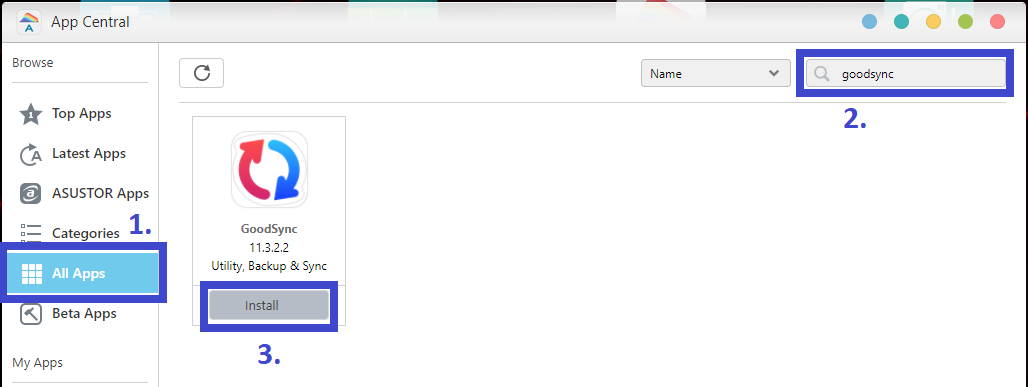
Alternatively, you may also obtain the installer from our website here and install it manually.
3) Enter your GoodSync Account.
If you do not currently have a GoodSync Account, you may create one during GoodSync installation on your Windows or Mac computer. Please use these download links.
Once the account has been registered, your Asustor NAS device will be discoverable from GoodSync Application installed on your computer.
4) Create Backup or Synchronization Job from GoodSync on your computer. This help center article talks about new GoodSync job creation.